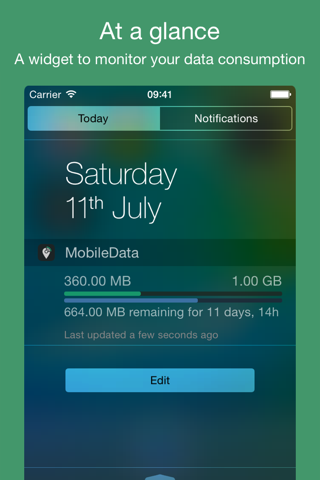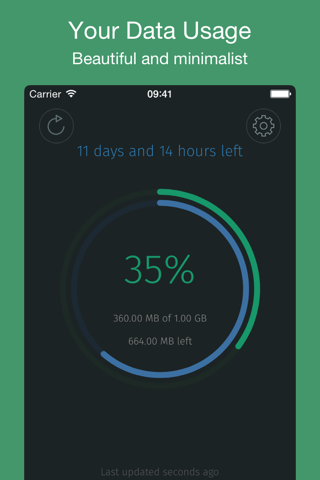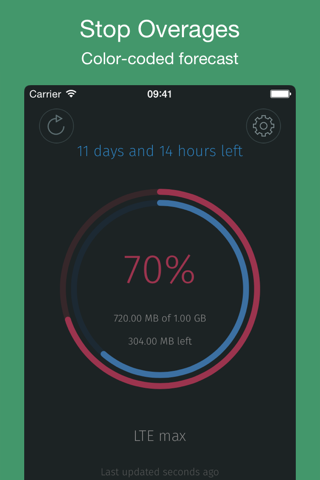MobileData - Mobile data usage app for iPhone and iPad
4.0 (
9120 ratings )
Utilities
Finance
Developer:
Florian Walter
0.99 USD
Current version:
1.2.9, last update: 7 years ago
First release : 26 Jul 2015
App size: 21.73 Mb
Stop paying overage charges! MobileData helps you to monitor your cellular data consumption and the today widget shows your current usage at a glance.
With the build in usage forecast MobileData will warn you by turning from green to red if you are about to exceed your data plan.
KEY FEATURES
• Real-time tracking of current and remaining data usage
• Color-coded forecast if your data allowance will be exceeded
• Bill cycle progress
• Push-Notifications when a preset threshold is reached
• Monthly, 30-days, 4-weeks, weekly and daily plans
Follow twitter.com/elaborateapps for status updates or visit www.elaborateapps.com/mobiledata for more information.
SUPPORT
If you have any questions, feedback or suggestions, please send a mail to [email protected] or visit elaborateapps.com/support
Pros and cons of MobileData - Mobile data usage app for iPhone and iPad
MobileData - Mobile data usage app good for
Very nice app. It would be useful to translate the application into other languages. I can give help to the Italian language.
Was looking for a data usage monitor for iPad and this one looked most well built, and it is indeed beautifully designed. Though I just started using it, I would assume that great and attentive visual design has to match the monitoring internals of the app.
Some bad moments
Just recently switched from a LG-G3 to an iPhone 6. One of the things I miss was being able to track my data use at a glance without going to settings. This app is awesome and I can see my use as well as where we should be by this time of the month. The only thing I wish it offered was a widget that shows both the monthly view and how much data I have left for the day. I only have about 433 mb a month so Im really watching my mbs.
Was looking for a data usage monitor for iPad and this one looked most well built, and it is indeed beautifully designed. Though I just started using it, I would assume that great and attentive visual design has to match the monitoring internals of the app.